Table of Contents
"WordPress 6.1: More powerful and easier to use than ever!"
Introduction
The new major release of WordPress 6.1 brings with it a number of significant new features and improvements. Below are some of the most notable features of this new version:
- Security enhancements: WordPress 6.1 includes security enhancements, such as the implementation of stronger password policies and the removal of deprecated and vulnerable features.
- Performance improvements: The new version of WordPress also includes performance improvements, such as optimised image loading and reduced page load times.
- Accessibility improvements: WordPress 6.1 also includes accessibility improvements, such as the implementation of ARIA tags to improve navigation for people with visual impairments.
- Improvements to the block editor: The new version of WordPress also includes improvements to the block editor, such as the ability to group blocks and the ability to adjust block sizes.
- PHP compatibility improvements: WordPress 6.1 also includes improvements to PHP compatibility, which means that WordPress websites should work better on servers running newer versions of PHP.
Enhanced pattern blocks
WordPress is a content management platform that has been used by millions of people around the world. With the release of version 6.1, users can expect a number of improvements and new features that will enhance their user experience. One of the main improvements in WordPress 6.1 is the enhancement of pattern blocks.
Pattern blocks are a relatively new feature in WordPress that allows users to create complex and attractive layouts for their pages and posts. With version 6.1, pattern blocks have been improved to make them easier to use and more flexible.
One of the main improvements in the pattern blocks is the ability to create custom patterns. Previously, users could only choose from a limited selection of pre-defined patterns. Now, users can create their own patterns using any combination of blocks they wish. This means that users can create unique and customised designs for their pages and publications.
Another important improvement in the pattern blocks is the ability to save custom patterns for later use. This means that users can create a custom pattern once and then use it on multiple pages and posts. This saves time and makes it easier to maintain a consistent look and feel throughout the website.
In addition to improvements in the creation of custom patterns, pattern blocks have also been improved in terms of flexibility. It is now possible to adjust the size and position of blocks within a pattern. This means that users can create more complex and detailed designs than before.
Another important improvement in the pattern blocks is the ability to add patterns to a global library. This means that users can share patterns with other WordPress users around the world. This makes it easier for users to find patterns that suit their needs and also encourages collaboration and idea sharing among WordPress users.
In summary, pattern blocks are an important feature in WordPress 6.1 and have been improved to make them easier to use and more flexible. Users can now create custom patterns, save them for later use and adjust the size and position of blocks within a pattern. In addition, patterns can be added to a global library for other WordPress users to use. These improvements make it easier for users to create attractive, customised layouts for their WordPress pages and posts.
Improvements in block editing
WordPress is a content management platform that has been used by millions of people around the world. With the release of version 6.1, a number of block editing improvements have been introduced that make content creation easier and more efficient.
One of the main improvements in block editing is the ability to group blocks. This means that users can select multiple blocks and group them into a single unit. This makes it easier to move and edit blocks together, which saves time and reduces the possibility of errors.
Another important improvement is the ability to nest blocks. This means that users can place one block inside another block. For example, a user can place an image block inside a text block. This makes it easier to create complex, customised layouts without having to resort to custom code.
In addition, new block alignment options have been introduced. Users can now align blocks vertically and horizontally, making it easier to create accurate and uniform designs.
Text styling options have also been improved. Users can now apply text styles at block level, which means they can apply text styles to an entire block instead of having to apply text styles to each element individually. This makes it easier to maintain consistency throughout the content.
Another important improvement is the ability to adjust the size of blocks. Users can now adjust the size of blocks by dragging the block borders. This makes it easier to create custom layouts and adjust the size of the blocks to fit the content perfectly.
Finally, new colour options for blocks have been introduced. Users can now select custom colours for blocks, making it easier to create customised and consistent designs.
In summary, WordPress version 6.1 has introduced a number of important improvements to block editing. These improvements make it easier to create custom and consistent content, and reduce the time and chance of errors. If you're a WordPress user, be sure to upgrade to the latest version to take advantage of these improvements.
Security updates
WordPress is a content management platform that has been used by millions of people around the world. It is a very popular tool for creating websites, blogs and online shops. The platform is known for its ease of use and its wealth of features and functionalities. With the new major release of WordPress 6.1, some new security updates have been introduced.
Security is one of the main concerns of WordPress users. The platform is very popular and therefore a frequent target of hackers and cyber criminals. For this reason, it is important for WordPress users to be aware of security updates and implement them as soon as they become available.
The new major version of WordPress 6.1 has introduced some improvements in terms of security updates. One of the most important new features is the introduction of automatic updates for plugins and themes. This means that users will no longer have to worry about manually updating plugins and themes, as WordPress will take care of this automatically.
Another important new feature in terms of security updates is the introduction of background security updates. This means that security updates will be performed automatically in the background, without users having to do anything. This is especially important for users who are not experienced in managing websites and who may not be aware of security updates.
In addition to these new features, WordPress 6.1 has also introduced some general security improvements. Some bugs have been fixed and some functionalities have been improved to make the platform more secure and more resistant to attacks by hackers and cybercriminals.
In summary, the new major version of WordPress 6.1 has introduced some important new features in terms of security updates. The introduction of automatic updates for plugins and themes and background security updates are two of the most important new features. In addition, some general security improvements have been introduced to make the platform more secure and more resistant to attacks from hackers and cybercriminals. It is important that WordPress users are aware of these new features and implement them as soon as they become available to ensure the security of their websites.
Improvements in loading speed
WordPress is one of the most popular content management platforms on the web. With its ease of use and flexibility, it is the preferred choice of many users for creating and managing websites. The latest major version, WordPress 6.1, has recently been released and comes with a number of improvements and new features. One of the most notable improvements in this version is the improved loading speed.
Loading speed is a critical factor in the online user experience. Users expect websites to load quickly and if a site takes too long to load, they are likely to abandon the site and look for another option. In addition, loading speed is also an important factor in search engine ranking. Search engines such as Google prefer websites that load quickly and rank them higher in search results.
WordPress 6.1 has significantly improved the loading speed of websites. One of the most notable improvements is the optimisation of image loading. Images are an important part of any website and can be one of the main causes of slow loading. WordPress 6.1 has improved the way images load, meaning that websites that contain a lot of images will load faster.
Another important improvement in loading speed is code optimisation. WordPress 6.1 has improved the way code loads, which means that websites will load faster. In addition, the way files are cached has been improved, which means that websites will load faster on subsequent visits.
In addition to these improvements, WordPress 6.1 has also improved the way scripts and styles load. Scripts and styles are an important part of any website and can be one of the main causes of slow loading. WordPress 6.1 has improved the way scripts and styles load, which means that websites will load faster.
Another important improvement in loading speed is database optimisation. The database is a critical part of any website and can be one of the main causes of slow loading. WordPress 6.1 has improved the way the database is optimised, which means that websites will load faster.
In short, WordPress 6.1 has significantly improved the loading speed of websites. Improvements in image loading, code optimisation, the way files are cached, script and style loading, and database optimisation have improved the loading speed of websites. These improvements not only improve the online user experience, but also improve search engine rankings. If you are looking for a content management platform that offers improved loading speed, WordPress 6.1 is an excellent choice.
Website accessibility improvements
WordPress 6.1: What's new in the new major version?
WordPress is a content management platform that has become one of the most popular platforms worldwide. With its latest major release, WordPress 6.1, a number of website accessibility improvements have been introduced. These improvements are important to ensure that all people, regardless of their abilities or disabilities, can access the content of a website easily and effectively.
One of the major improvements to website accessibility in WordPress 6.1 is the introduction of new navigation tools. These tools allow users to navigate the website more easily and quickly, which is especially important for those who have difficulty using a mouse or keyboard. The navigation tools include hotkeys, drop-down menus and navigation buttons.
Another important improvement to website accessibility in WordPress 6.1 is the introduction of new colour contrast options. These options allow users to adjust the colour contrast on the website to make it easier to read and navigate. This is especially important for those who are visually impaired or who have difficulty reading text in certain colours.
In addition to the navigation tools and colour contrast options, WordPress 6.1 has also improved the accessibility of the website by introducing new font size options. These options allow users to adjust the font size on the website to make it easier to read. This is especially important for those who are visually impaired or who have difficulty reading small text.
Another important improvement to website accessibility in WordPress 6.1 is the introduction of new audio and video options. These options allow users to add audio and video to their websites more easily and effectively. This is especially important for those who have difficulty reading text or who prefer to receive information through audio and video.
In general, the website accessibility improvements in WordPress 6.1 are important to ensure that everyone can access the content of a website easily and effectively. These improvements are especially important for those who have disabilities or who have difficulty using a mouse or keyboard. With these new tools and options, WordPress 6.1 has become an even more accessible and user-friendly platform for all users.
Questions and Answers
1. What are the main new features of WordPress 6.1?
A: The main new features of WordPress 6.1 include security enhancements, updates to the block editor, accessibility improvements and performance improvements.
2. What improvements have been made to the block editor?
A: Improvements have been made to the navigation and accessibility of the block editor, as well as to the customisability and integration with other plugins.
3. What improvements have been made to security?
A: Security measures have been enhanced to protect against brute force attacks and a two-factor authentication feature has been added to improve the security of user accounts.
4. What improvements have been made to accessibility?
A: Improvements have been made to accessibility for visually impaired users and compatibility with screen readers has been improved.
5. What performance improvements have been made?
A: Performance improvements have been made to speed up page loading and reduce server response time. Debugging tools have also been improved to help developers identify and fix performance issues.
Conclusion
The new major release of WordPress 6.1 introduces several new features, including security improvements, updates to the block editor and site performance improvements. Overall, this update offers an improved user experience and greater efficiency in website management.



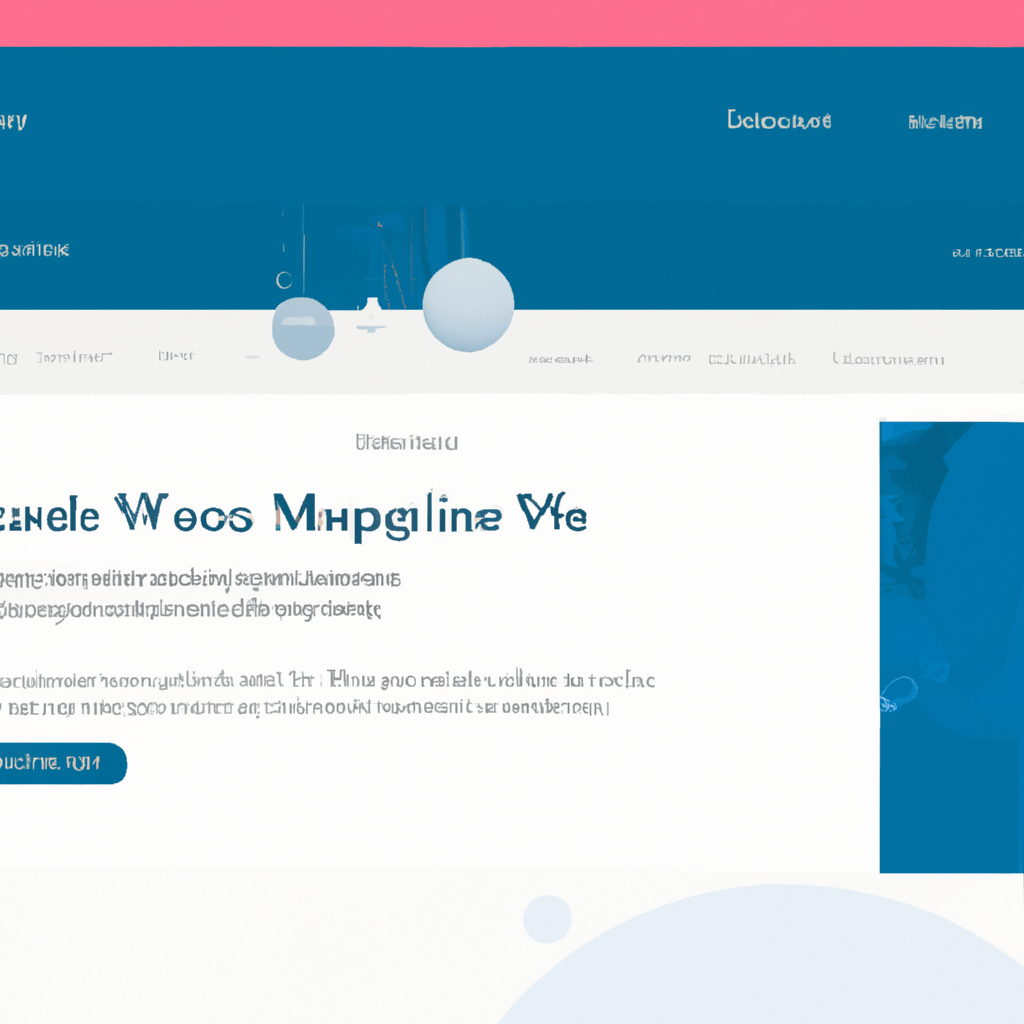

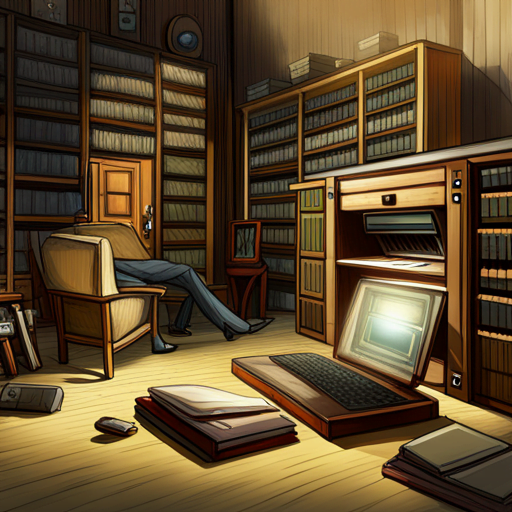

2 Responses