Welcome to our blog, where today we want to introduce you to a simple and effective way to improve the appearance of your WordPress website. If you are looking to add a touch of dynamism and elegance to your page, layer effects are the ideal solution. In this article, we'll show you how you can implement them quickly and easily, without any advanced programming knowledge. Read on and find out how to give your website a modern and eye-catching look with these amazing effects.
Add visual depth to your website with layering effects in WordPress
Addinglayer effects to your WordPress website is a great way to bring your images to life and add visual depth to your content. These effects allow you to overlay different elements and layers, creating a unique visual experience for your visitors. Here are a few reasons why you should consider adding layering effects to your website:
1. Highlight your images: With layer effects, you can highlight your images and make them stand out from the rest of your content. You can add a layer of colour or text over your images to highlight important details or key messages.
2. Create interaction: Layer effects can be used to create interaction with your visitors. For example, you can add a scroll effect to a text layer to move when the user scrolls down the page. This provides an interactive and engaging experience for your visitors.
In conclusion, adding layer effects in WordPress is a great way to add visual depth and enhance the look and feel of your website. These effects allow you to highlight your images and create an interactive experience for your visitors. Explore the options available in WordPress and start adding layers to your website today. Your content will never look so attractive!
Create an engaging visual experience for your users
When it comes to designing an engaging visual experience for your users, there are several key elements to consider. Firstly, it is important to use bright and attractive colours that highlight your brand and attract visitors' attention. You can experiment with different colour combinations that convey different emotions and sensations. Remember that colour plays a fundamental role in the perception of your brand and can influence the mood of your users.
In addition to colour, the layout of the elements on your page is also essential to create an engaging visual experience. Use a clean and orderly structure to guide your users through the information in an intuitive way. You can employ techniques such as using white space to highlight important elements and improve readability. Also, do not forget the importance of images and graphics. Including quality photos and eye-catching graphics can make your content more engaging and memorable for your users. Don't hesitate to use visual effects, such as subtle animations or smooth transitions, to add pizzazz to your page. Remember that the key is to find a balance between aesthetics and functionality, so that users enjoy a pleasant visual experience and also access information efficiently.
How to use layer effects to highlight key elements on your website
Using layering effects is a great way to highlight key elements on your website and grab the attention of your visitors. With these techniques, you can make certain elements stand out from others and add a touch of originalityto your design. Below, we'll show you how you can use layering effects to highlight key elements on your website.
1. Apply shadows: A simple way to highlight elements is to add shadows around them. This creates depth and makes elements stand out from the rest of the page. You can use the CSS property `box-shadow` to achieve this effect. Experiment with different offset and fade values to get the desired result.
2. Use overlays: Adding a semi-transparent overlay over an element can help it stand out and capture the user's attention. You can achieve this by using the CSS property `background-color` with a transparency value, such as `rgba(0,0,0,0,0.5)`. This technique is especially effective when used on background images or featured content sections. Remember to adjust the opacity as necessary to notinterferewith the readability of the text.
By using layer effects creatively and carefully, you can highlight key elements of your website and make them more eye-catching for your visitors. Experiment with different combinations and find the right balance between highlighting elements and maintaining a harmonious design - don't be afraid to try new things and surprise your users with a unique and attractive design!
Recommendations for choosing the right layer effects in WordPress
There are a wide variety of layered effects available in WordPress that can add a visually appealing touch to your website. However, it is crucial to choose the right effects that complement the overall design of your site and enhance the user experience. Here are some recommendations for selecting the perfect layer effects:
Consistent style: It is essential to maintain a consistent style on your website. Choose layering effects that blend harmoniously with the theme, typography and colours used on your page. For example, if your website has a minimalist design, consider using subtle and elegant layering effects that do not distract attention from your main content.
2. Mobile compatibility: Make sure the layer effects you choose are compatible with mobile devices. Most people access the internet from their smartphones, so it is essential that your website looks and functions optimally on smaller screens. Opt for layered effects that adapt and display correctly on mobile devices, ensuring a smooth user experience.
Remember that layering effects should not only be visually appealing, but also functional. Choose those that enhance the user's browsing experience and highlight the key elements of your website. And don't be afraid to experiment and try different options until you find the perfect layering effects for your WordPress website!
Optimise loading speed by using layered effects on your site
When designing a website, it is essential to find the perfect balance between a visually appealing appearance and a fast and fluid user experience. An effective technique for achieving this is to use layering effects in your design. These effects can add depth and dynamism to your website, but they can also slow down loading speed if not implemented correctly.
One way to optimise loading speed when using layered effects is to make sure you use optimised images and graphics. Reducing file size and compressing them without compromising quality is crucial to ensure fast loading. Also, consider using lighter image formats such as JPEG or PNG instead of heavy files such as TIFF or BMP. Remember to also use compression tools available online to further reduce the size of your images. Another effective strategy is to take advantage of CSS's ability to create layered effects without the need for additional images. By using properties such as "box-shadow" or "border-radius", you can achieve impressive visual effects without adding additional loading time to your website.
Tips for ensuring intuitive navigation with layered effects in WordPress
Intuitive navigation is essential to ensure a pleasant and satisfying experience for users of your WordPress website. Layer effects can add a visually appealing touch to your design, but it's important to make sure they don't compromise ease of navigation. Here are some tips for intuitive navigationwith layer effects in WordPress:
1. Organise your content: Use a logical and clear navigational structure so that people can navigate through your content. users can easily find Organise your pages and categories in a coherent way, and consider using drop-down menus to group related content.
2. Use subtle layer effects: Layer effects can add depth and dynamism to your design, but avoid going overboard with them. Opt for subtle effects such as smooth transitions or soft colour changes when hovering over elements. This will help maintain the clarity and readability of your content. Remember that the main goal is to provide an intuitive browsing experience, not to impress with flashy effects.
3. Test on different devices: Make sure your design and layering effects are responsive and look good on different devices and screen sizes. Test thoroughly on mobile devices, tablets and desktop computers to ensure a consistent browsing experience across all platforms.
Frequently asked questions and answers
Q: What are layering effects in WordPress and how can they improve the appearance of my website?
A: Layer effects in WordPress are tools that allow you to add animations and transitions to the elements of your website. These effects, such as sliding, fading and moving, add a visually appealing and professional touch to your page.
Q: What are the benefits of using layer effects in WordPress?
A: Layer effects in WordPress can significantly improve the appearance of your website by making it more attractive and pleasing to the eye of your visitors. These effects help to capture the user's attention and convey your messages more effectively. In addition, they can improve the usability and browsing experience on your website.
Q: What types of layer effects are available in WordPress?
A: In WordPress, you have access to a wide variety of layer effects. Some of the most common ones include fades, slides, zooms, rotations and clicks. These effects can be applied to images, text, buttons and other elements of your website.
Q: How can I add layered effects to my WordPress website?
A: To add layered effects to your WordPress website, you can use specialised plugins These plugins allow you to easily create and customise animations and transitions for your elements. You can also find WordPress themes that include these built-in features.
Q: Are there any important considerations when using layering effects on my website?
A: When using layered effects on your website, it is important to consider the loading and performance of your page. Too many effects or heavy effects can slow down the loading speed, which can affect the user experience. Therefore, it is advisable to use effects sparingly and optimise your website for fast loading.
Q: What tips can you give me to make the most of layering effects on my website?
A: To get the most out of layering effects on your website, it's important to follow a few tips. First, use effects that are relevant and consistent with the purpose of your site. Also, make sure the effects are not too flashy or distracting. Also, remember to optimise the performance of your website and test to ensure that the effects are displayed correctly on different devices and browsers.
Q: Do I need advanced technical knowledge to add layering effects to my WordPress website?
A: Not necessarily. Many WordPress plugins and themes offer easy-to-use interfaces that allow you to add layered effects without the need for advanced technical knowledge. However, if you want to customise your effects or troubleshoot problems, some basic knowledge of HTML, CSS or JavaScript can be helpful.
Q: What other tools or resources can I use to improve the appearance of my web site on WordPress?
A: In addition to layering effects, there are other tools and resources you can use to enhance the appearance of your WordPress website. Some options include using professional themes and templates, optimising images for a clean look, selecting attractive and readable fonts, and organising your content efficiently. You may also consider hiring a web designer specialisedin WordPress for high-quality, customised results.
Conclusion
In conclusion, WordPress layer effects are an invaluable tool for improving the look and functionality of your website. This technique allows you to add attractive visual elements and animations that will capture the attention of your visitors and provide them with a unique browsing experience.
Whether you're looking to highlight certain sections of your site, add smooth scrolling effects or create eye-catching transitions, layer effects in WordPress give you a wide variety of options to customise your website and make it stand out from the crowd.
Moreover, thanks to the numerous plugins and themes available, implementing these effects on your websiteis easier than ever. You don't need to be a programming expert to get the most out of this tool, as there are many ready-to-use solutionsthat will allow you to achieve amazing results in a matterof minutes.
So don't hesitate to explore the possibilities that WordPress layer effects have to offer you. Give your website a modern and attractive look, and let your visitors be surprised with a unique visual experience - your online presence will never look better!

How can I ensure that the layering effects on my WordPress website reflect my brand's visual identity?
Costs for your WordPress website:
1. Consistency with your brand: Choose layering effects that are in line with your brand's visual identity. Make sure the colours, styles and animations used reflect the personality and image of your business.
2. Don't overdo it: Although layering effects can be eye-catching and attractive, it is important not to overdo it. Too many effects can clutter the page and distract your visitors' attention. Use effects sparingly and in the right places.
3. Try different combinations: Experiment with different combinations of layer effects to find the one that best suits your website. You can try different combinations of colours, animations and styles to achieve the desired effect.
4. Consider loading speed: When adding layering effects to your website, it is important to consider the impact they may have on page load speed. Be sure to optimise and compress visual elements to avoid negatively affecting loading time.
Remember that layering effects in WordPress can significantly enhance the look and feel of your website and provide an engaging visual experience for your users - feel free to explore the options available and experiment with different combinations to find your unique style!




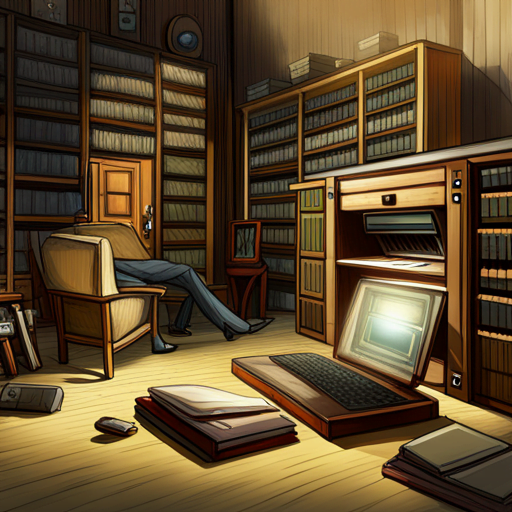

2 Responses
Excellent tip! Layering effects really make a website stand out and look more attractive, I will definitely try them on my WordPress website!