Welcome to our blog! In today's digital world, reviews are a powerful tool to influence users' purchasing decisions. And if you have a website or blog on WordPress, you surely know how important it is to have positive and optimised testimonials to boost the trust and credibility of your visitors. In this article, we'll give you some tips and tricks to maximise your WordPress reviews, optimising your testimonials to achieve better results. Read on to find out how to stand out and generate more impact with your WordPress testimonials!
Boost your WordPress reviews: optimise testimonials
If you are a WordPress blogger or website owner, you know the importance of positive reviews and testimonials to build trust with your visitors. But did you know that there are ways to boost the impact of your reviews even more? In this article we will show you how to optimise your testimonials to achieve a greater impact on your audience.
1. Use rich reviews: Rich reviews are a great way to make your testimonials stand out in search results. By adding special Schema.org code to your reviews, you can display star ratings, comments and other relevant data directly in Google search results. This will not only increase the visibility of your testimonials, but also give them more credibility.
2. Organiza tus reseñas por categorías: Si tienes una gran cantidad de testimonios, organízalos en categorías específicas para que tus visitantes puedan encontrar fácilmente la información que están buscando. Puedes crear una página de testimonios en la que los usuarios puedan filtrar las reseñas por categoría, como «servicio al cliente», «experiencia de compra» o «productos recomendados». Esto hará que tus testimonios sean más accesibles y relevantes para tus visitantes, lo que aumentará su impacto. Recuerda destacar las reseñas más positivas en cada categoría para captar la atención de tus visitantes desde el primer momento.
Boost your WordPress reviews and turn them into a powerful tool to attract new users and increasethe trust in your website. Follow these tips and you will see how your testimonials come to life and become a powerful marketing strategy for your business. Don't miss the opportunity to highlight and optimise this important resource!
1. Why are reviews essential for your website?
Reviews are a key part of boosting the credibility and trustworthiness of your website. As users visit your site, they will be looking for opinions and experiences from other customers to make informed decisions. Authentic, positive reviews of your product or service can be a powerful marketing tool.
Firstly, reviews help establish the reputation of your business. A website with a large number of positive reviews builds trust and demonstrates to users that other customers are satisfied with what you offer. This can be especially important for new visitors who are unfamiliar with your brand. In addition, reviews can improve search engine rankings, as Google and other search engines consider reviews as a relevant factor in determining the relevance and quality of a website.
- Reviews allow users to evaluate the quality and satisfaction of the product or service before making a purchase.
- Customer feedback helps to identify and correct possible failures or areas for improvement in your business.
- Reviews provide fresh and relevant content for your website, which can improve your search engine rankings.
In short, reviews are essential for your website because they build credibility, generate trust and improve the user experience. Make sure to include a review section on your website and encourage your satisfied customers to leave positive feedback. Remember that negative reviews can also be useful, as they give you the opportunity to address problems and improve your business.
2. How to generate quality testimonials that boost the trust of your visitors
Quality testimonials are a powerful tool for building trust with your visitors. These personal recommendations from your satisfied customers can influence the purchasing decision of other potential users. Here are some effective strategies for generating testimonials that boost trust in your brand:
1. Ask for testimonials from satisfied customers: ¡No tengas miedo de pedirle a tus clientes que compartan su experiencia! Puedes enviarles un correo electrónico personalizado o crear una sección exclusiva en tu sitio web donde puedan dejar comentarios. Asegúrate de facilitarles el proceso, proporcionándoles un formulario sencillo y preguntas orientadoras que les ayuden a expresar adecuadamente su satisfacción.
- 2. It includes verifiable testimonies: Authenticity is key to building trust. Don't forget to ask your customers for permission to include their name and some details that validate their testimonial, such as their job title or city of residence. This will allow your visitors to identify the people behind the testimonials and feel a greater connection.
- 3. Use different formats: Don't limit yourself to text alone. Video or picture testimonials can have an even greater impact. Consider offering your satisfied customers the option of recording a short video sharing their experience or sending a photo using your product. These visual formats will add credibility and appeal to your testimonials.
- 4. Show relevant testimonies: Not all testimonials will be relevant to all your visitors. Identify your target audience and select those testimonials that relate directly to their needs or concerns. This will allow your visitors to feel more identified and increase their trust in your brand.
3. The importance of strategic placement of reviews on your website
There are numerous reasons why the strategic placement of reviews on your website can make a difference to the success of your business. Firstly, by placing reviews prominently on your homepage, you give your visitors a clear signal of trust and credibility. Positive reviews from previous customers act as a powerful persuasive tool, as they show that your product or service has been tested and approved by other satisfied users.
In addition to highlighting reviews on the homepage, it is essential to place them strategically throughout your website. For example, you might consider placing relevant reviews on specific product or service pages. This gives users a more detailed and specific view of what they can expect from each offering. It is also advisable to include reviews on the purchase page or contact form, as this can generate a final boost of trust before the user makes a purchase or submits an enquiry.
Remember that visual design also plays an important role in the strategic placement of reviews. Use HTML to highlight the most prominent reviews, using bold or even creating a highlight box to grab the user's attention. Also, consider using graphical elements, such as star icons or emoticons, to highlight customer satisfaction in a visual and engaging way. Make sure reviews are easy to find and read, either by placing them at the top of the page or by a direct link from the main menu. By making reviews prominent on your website, you can convey trust, generate interest and ultimately increase your conversions.
4. Optimise the display of reviews in WordPress to improve the user experience.
Using WordPress to display user reviews on your website is a great way to build trust and improve the user experience, but if not optimised properly, it can result in a cluttered and confusing appearance for your visitors. However, if not properly optimised, it can result in a cluttered and confusing appearance for your visitors. Here are some ways to optimise the display of reviews in WordPress to ensure an exceptional user experience:
1. Use a review plugin: Review plugins are useful tools that allow you to display reviews in a professional and attractive way. There are a wide variety of options available, such as WP Customer Reviews or WP Product Review, which allow you to customise and display reviews in a way that suits your website and your needs.
2. Neat and legible layout: The way you present your reviews is critical to the user experience. Make sure you use a clean and tidy layout, with a legible font size and adequate spacing between reviews. Consider using contrasting colours for ease of reading and use bold or italics to highlight important information or keywords in your reviews. Remember that readability is key for users to be able to find and read reviews easily.
5. Incorporate the scoring option to highlight the quality of your products or services.
Incorporating a rating option is a key strategy to highlight the quality of your products or services. An effective way to do this is through a star rating system. By allowing your customers to rate and comment on their experiences, you will be providing valuable information to both them and future buyers.
Ratings can significantly influence consumers' decision-making. By displaying ratings on your website or sales platform, you areproviding social evidence of the quality of your products or services. These positive ratings help build trust and credibility in your brand, which can lead to increased sales. In addition, having a rating option allows you to identify areas for improvement and provide even better service to your customers. Remember to always acknowledge your users' opinions and respond to their comments to show your commitment to their satisfaction! Incorporating this option into your website or platform is very easy. You can use plugins or add HTML code to include a star rating system on the relevant pages.
6. Use widgets and plugins to boost your WordPress reviews
Widgets and plugins are tools that will allow you to enhance your WordPress reviews and make them stand out on your website. These additional functionalities will help you improve your readers' experience and optimise the presentation of your reviews.
With widgets, you can add interactive elements to your reviews, such as star ratings, featured comments, social sharing buttons, and more. These widgets will not only attract your visitors' attention, but also give them a quick and easy way to interact with your content. Plus, you can customise their placement and appearance to suit your design and style.
Los plugins, por otro lado, te ofrecen una amplia gama de funcionalidades adicionales para mejorar tus reseñas. Por ejemplo, puedes utilizar un plugin de SEO para optimizar el contenido y metaetiquetas de tus reseñas, lo que ayudará a que aparezcan en mejores posiciones en los motores de búsqueda. También puedes usar un plugin de galería de imágenes para mostrar fotografías de los productos o lugares que estás reseñando. Además, algunos plugins te permiten crear tablas comparativas para facilitar la comparación de productos o servicios. Con estas herramientas, podrás hacer que tus reseñas sean aún más atractivas y útiles para tu audiencia. ¡No dudes en explorar las opciones disponibles y añadir widgets y plugins que realcen tus reseñas en WordPress!
7. Consider these practical tips to get the most out of your testimonials in WordPress
There's no doubt that testimonials from satisfied customers can be a powerful tool for boosting trust and credibility on your WordPress website. Here are some practical tips on how to make the most of your testimonials and turn them into an effective marketing tool:
1. **Highlight testimonials on your homepage**: Place the most persuasive and relevant testimonials prominently on your homepage. You can highlight them in a carousel or in a grid layout to catch the attention of visitors right from the start.
2. **Use testimonials on sales pages**: Harness the power of testimonials to support your products or services on sales pages. Include testimonials that are specific and detailed, highlighting the benefits and results your customers have obtained by choosing your offer. This will help convince visitors that your product is the solution they are looking for.
Frequently asked questions and answers
Q: How can I boost reviews on my WordPress website?
A: There are several strategies you can implement to optimise your WordPress testimonials and increase their impact on your audience.
Q: What is the importance of reviews and testimonials in WordPress?
A: Reviews and testimonials are a powerful tool for building trust and credibility in your business or website. Potential customers rely on the opinions of other users to make buying decisions, so having positive reviews can significantly influence conversions.
Q: How can I request reviews from my customers?
A: You can ask your customers for reviews directly, via a personalised email or a phone call. You can also use WordPress plugins that make it easy to generate testimonials, allowing your users to leave reviews easily.
Q: What should I consider when requesting a review?
A: When requesting a review, it is important to do so in a respectful and friendly manner. Provide clear information on how they can leave their testimonial and make sure to make the process as easy as possible.
Q: How can I optimise the reviews once I have obtained them?
A: You can optimise your WordPress reviews by highlighting the most relevant and positive ones on your website. Use plugins that allow you to highlight the most impactful testimonials and place them in strategic places on your page to capture the attention of your visitors.
Q: Is it advisable to respond to user reviews?
A: Yes, it is highly recommended to respond to user reviews. This shows that you value your customers' opinions and care about their satisfaction. Responding to reviews also gives you the opportunity to resolve any issues that have arisen and improve the user experience.
Q: How do I manage negative reviews on WordPress?
A: When faced with a negative review, it is important to remain calm and respond in a professional manner. Apologise for any inconvenience and offer solutions or alternatives to resolve the situation. Make sure the user feels heard and cared for, even if they cannot change their opinion.
Q: Should I publish all the reviews I receive?
A: In general, it is advisable to publish all reviews you receive, both positive and negative. This demonstrates transparency and honesty towards your users. However, if a review includes offensive or inappropriate content, you may consider not publishing it.
Q: How do I encourage users to leave reviews on my WordPress website?
A: You can incentivise users to leave reviews by offering discounts or special rewards to those who share their feedback. Also, be sure to provide a great shopping or service experience to encourage your customers to leave positive reviews.
In conclusion
En conclusión, optimizar tus testimonios en WordPress es una estrategia efectiva para potenciar tus reseñas y destacar la calidad de tus productos o servicios. Siguiendo los consejos mencionados anteriormente, podrás aprovechar al máximo el potencial de los testimonios en tu sitio web. Recuerda que la credibilidad y autenticidad de las opiniones de tus clientes son fundamentales para generar confianza en tus visitantes. No descuides esta importante herramienta de marketing digital y verás cómo tus reseñas se vuelven más persuasivas y atractivas para tus potenciales clientes. ¡Manos a la obra y a optimizar tus testimonios en WordPress!

¿Qué elementos visuales y formatos se pueden utilizar en los testimonios para hacerlos más atractivos y fáciles de leer para los visitantes
Ejemplo, puedes incluir testimonios en la página de inicio, en las páginas de productos o servicios específicos, en la página de contacto y en el proceso de compra. Esto asegurará que tus visitantes tengan acceso a testimonios relevantes en cada etapa de su recorrido.
Otra estrategia efectiva es incluir testimonios en tus publicaciones de blog. Puedes resaltar testimonios relacionados con los temas que estás tratando en tu artículo, lo que proporcionará un respaldo adicional a tus puntos de vista y consejos. Esto también crea coherencia en tu sitio, ya que tus visitantes podrán ver que tus testimonios no son solo palabras vacías, sino respaldados por experiencias reales de clientes satisfechos.
Recuerda también hacer un buen uso del diseño y formato de tus testimonios. Utiliza elementos visuales como el uso de imágenes o iconos para resaltar las partes clave de cada testimonio. Esto hará que sean más atractivos y fáciles de leer para tus visitantes. Además, incluye enlaces o botones que permitan a los usuarios ampliar o ver más testimonios si están interesados.
En conclusión, mejorar tus reseñas en WordPress puede ser un paso importante para aumentar la confianza y credibilidad de tus visitantes. Siguiendo estos consejos y trucos, podrás optimizar tus testimonios y lograr mejores resultados. Recuerda que las reseñas son una herramienta poderosa en el mundo digital actual, por lo que no deberías perder la oportunidad de potenciarlas al máximo en tu sitio web o blog. ¡Aprovecha esta oportunidad para destacar y generar un mayor impacto con tus testimonios en WordPress!




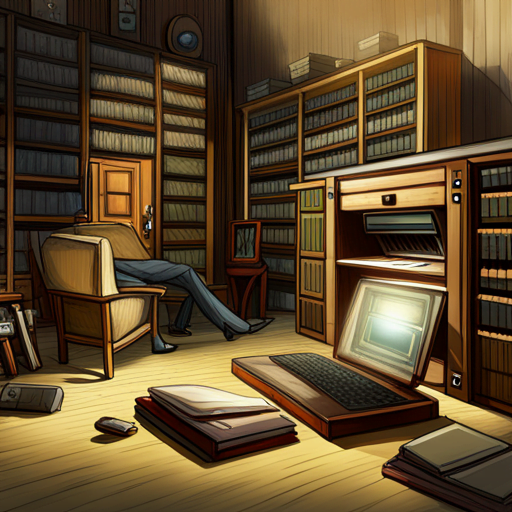

4 Responses
¡Excelente consejo! Optimizar los testimonios en WordPress es fundamental para potenciar la credibilidad de nuestro sitio. Gracias por compartir esta información. 🙌🏼
Totalmente de acuerdo. Optimizar los testimonios en WordPress es clave para destacar y generar confianza en los usuarios. Gracias por este útil consejo. 👌👍