Welcome to our blog! This time, we want to talk to you about an amazing way to improve the aesthetics of your website: advanced customisation in WordPress. We know that having an attractive and unique design is essential to capture the attention of your visitors and stand out from the competition. That's why in this article we'll show you how to use the advanced customisation tools in WordPress to give your website that special touch. Read on and find out how to transform your site into a true reflection of your style and personality. Let's get started!
1. Advanced customisation in WordPress: Improve the look and feel of your website
If you're looking to take your WordPress website to the next level, advanced customisation is the key to standing out in the digital world. With WordPress, you have the freedom to customise every aspect of your site, from appearance to functionality. Here are some ways to improve the appearance of your website and leave a lasting impression on your visitors:
1. Choose an attractive theme: After installing WordPress, selecting the right theme is crucial. Explore the vast catalogue of available themes and find one thatfits your style andneeds. Do you prefer a minimalist, modern design or something more colourful and eye-catching? Remember that your choice of theme will directly affect the look and feel of your site, so take the time to find one that really makes your content shine.
2. Customise the colours and fonts: With advanced customisation in WordPress, you can go beyond basic colour and font settings. By using custom CSS, you can modify the default styles of your theme and make them perfectly match your brand. Play with different colour combinations, change text fonts and add unique details to your headers and landing pages. Remember that visual consistency is key to getting your message across effectively. Don't be afraid to experiment and give your website that special touch!
2. How to enhance the aesthetics of your website using customisation tools in WordPress
When it comes to creating an attractive website, aesthetics are key. Fortunately, WordPress offers a wide range of customisation tools that allow you to highlight and enhance the appearance of your website in a unique and creative way. Here are some ways to enhance the aesthetics of your site using these tools:
- Use customisable themes: WordPress offers a wide selection of themes that you can customise according to your needs and preferences. These themes allow you to change the appearance of your website quickly and easily, without the need for advanced web design skills. You can choose from different designs, colours, fonts and styles to create an aesthetic that reflects the personality of your brand.
– Agrega imágenes y videos de calidad: Las imágenes y videos son una excelente manera de captar la atención de tus visitantes y destacar la estética de tu sitio web. Puedes utilizar imágenes relevantes y de alta calidad para ilustrar tus productos o servicios, agregar videos explicativos o crear galerías de imágenes. Recuerda optimizar tus imágenes para la web y utilizar formatos adecuados para garantizar una carga rápida de tu sitio. Además, considera la posibilidad de utilizar herramientas de edición para mejorar la calidad visual de tus elementos multimedia.
Remember that the aesthetics of your website is fundamental to convey your brand's identity and values. Use the customisation tools in WordPress to create a unique and attractive website that stands out from the crowd. Don't hesitate to experiment and let your creativity run wild to achieve the perfect look for your website!
3. Customisation of colours and fonts: How to choose the perfect combination for your WordPress website.
Customising colours and fonts is one of the most effective ways to make your WordPress website stand out and reflect your visual identity. With a wide range of options available, you can create a perfect combination that attracts your visitors and keeps them engaged. Here are some tips to help you choose the right colours and fonts:
1. Colours.
- Choose a colour palette that is consistent with the style and theme of your website. You can opt for complementary colours or use neutral tones to convey a more professional look.
- Avoid excessive use of bright colours, as they can be overwhelming for your visitors. Instead, opt for soft, subtle colours that are pleasing to the eye.
- Use the background colour to highlight important elements, such as call-to-action buttons or titles. This way, you can direct your visitors' attention to what you consider most relevant.
2. Sources:
– Elige fuentes legibles y fáciles de leer para garantizar que tus visitantes puedan leer y comprender fácilmente el contenido de tu sitio web. Las fuentes sans-serif, como Arial o Helvetica, son una opción popular debido a su claridad.
- Consider the personality of your website when choosing a font. If your website is more formal or professional, you might opt for more traditional fonts. On the other hand, if your website is more creative or artistic, you can experiment with more original and eye-catching fonts.
- Maintain consistency throughout your website by limiting the use of different fonts. By having a consistent font, your website will look more professional and polished.
Remember that customising colours and fonts is an opportunity to make your website unique and attractive to your visitors. Take the time to explore different options and make sure you choose the perfect combination that reflects your brand's personality and provides a pleasant experience for your users.
4. Optimising the structure and design of your WordPress website for an aesthetically pleasing look and feel
The aesthetic appearance of your WordPress website is key to attract and retain your visitors. To optimise the structure and design of your website, here are some recommendations that will ensure a visually appealing experience for your users:
1. Organise your content in a clear and coherent way: Use HTML headings (h1, h2, h3) to structure your content and make it easy to read. Also, consider using bullets or lists to highlight key points and improve readability.
2. Choose a suitable theme: WordPress offers a wide variety of free and paid themes that can suit your needs and style. Select a theme that is aesthetically pleasing and reflects your brand identity. Also, make sure it is responsive, i.e. that it adapts correctly to mobile and tablet devices.
3. Clean and minimalist design: Avoid clutter on your website. A clean and well-structured design facilitates navigation and makes your content more pleasing to the eye. Use a coherent and balanced colour palette and avoid excessive use of graphic elements and animations that may distract your visitors.
4. Image optimisation: Images are a fundamental element in the design of a website. Make sure that the images you use are of high quality and are correctly optimised for the web. This will help keep your site loading fast and improve the browsing experience.
Remember that the aesthetic appearance of your website is a crucial aspectto attract your visitors and convey a professional image. Follow these recommendations and you will see how your WordPress site looks more attractive and visually impactful.
5. Recommendations for using advanced customisation plugins in WordPress to enhance the aesthetics of your site
When it comes to customising your WordPress website and improving its aesthetics, advanced customisation plugins can be an invaluable tool. These plugins allow you to modify and tweak different aspects of your site to suit your needs and reflect your unique style. Here are some tips on how to use these plugins effectively:
1. Choose trusted plugins: Be sure to research and choose WordPress customisation plugins that are trusted and well rated by other users. You can check the reviews and ratings on the WordPress.org site to get an idea of the quality of the plugin before installing it on your site.
2. Explora las opciones de personalización: Una vez que hayas instalado un plugin de personalización avanzada, dedica tiempo a explorar todas las opciones y características que ofrece. Estos plugins a menudo incluyen opciones para personalizar la apariencia de tu tema, añadir efectos visuales, crear diseños de página personalizados, e incluso modificar el código CSS de tu sitio. Aprovecha al máximo estas funciones para potenciar la estética de tu sitio y hacer que se destaque entre la multitud.
Remember that the keyto using advanced WordPress customisation plugins effectivelyis to experiment and try out different options until you find the desired result. Don't be afraid to make changes and adjustments according to your needs and preferences. With the right combination of plugins and a little creativity, you can transform your WordPress website into something truly unique and attractive. Play with the possibilities!
6. Designing custom homepages and menus: Create a visually appealing experience in WordPress
The design of homepages and custom menus is one of the keys to creating a visually engaging WordPress experience. With the ability to customise every aspect of your site, you can ensure that your visitors are drawn in and captivated from the very first moment.
One way to achieve this is by using different visual elements. You can add high quality and relevant images to your homepage to capture the attention of your users. In addition, you can use eye-catching colours and fonts that reflect your brand identity and convey the message you want to convey. Don't forget to use a clean and organised design to make navigation intuitive and enjoyable.
To further customise your site, consider creating custom menus. This will allow you to offer a unique navigation structure that is tailored to your users' needs. You can group your content in a logical and orderly manner, making it easier to find information. Don't hesitate to use a combinationof drop-down menus, featured links and categories to guide your visitors through your site quickly and efficiently.
In short, designing custom homepages and menus in WordPress gives you the opportunity to create a visually appealing experience for your users. Take advantage of the customisation tools available and don't be afraid to experiment with different visual elements. Remember that an impressive homepage and intuitive navigation can make all the difference to the success of your website. Start designing today and let your creativity run wild!
7. Tips for advanced customisation in WordPress: How to use images and widgets to improve the aesthetics of your site
Images and widgets are two very useful tools to customise and improve the aesthetics of your WordPress website. In this post, we will give you some tips on how to use these two features in an advanced way and give a unique touch to your page.
1. Use high quality images: The quality of the images you use on your website is crucial to give it a professional and attractive appearance. Make sure you select high-resolution images that look sharp on any device and fit the theme of your site. In addition, you can use image editing tools to crop, resize or apply filters to fit your design perfectly.
2. Organise your images with galleries: An effective way to display multiple images on your site is to use galleries. WordPress allows you to easily create image galleries in which you can group and display your photos in an attractive way. You can choose different gallery styles, such as mosaic, carousel or slideshow, to complement the aesthetics of your site. In addition, you can add descriptions or tags to your images to improve the user experience and optimise your page's SEO. Don't forget to add a title to each image!
Frequently asked questions and answers
Question: What is advanced customisation in WordPress?
Answer: Advanced customisation in WordPress refers to the ability to modify and improve the aesthetic appearance of a website created on this content management platform. Through various customisation tools and options, it is possible to tailor the appearance of the site to suit your needs, without the need for advanced programming skills.
Question: What are the advantages of advanced customisation in WordPress?
Response: Advanced customisation in WordPress offers a number of advantages to enhance the aesthetics of a website. Some of these benefits include the ability to select and modify the layout of pages, choose attractive colour palettes, use custom fonts, add quality images and visual elements, and more. These options allow the website to stand out from others and adapt to the identity and objectives of the brand or business.
Question: What advanced customisation tools are available in WordPress?
Answer: WordPress has a wide range of advanced customisation tools, the most popular of which include themes and plugins. Themes offer different designs and styles for the website, while plugins provide additional customisation options, such as the creation of forms, image galleries, social sharing buttons, among others. It is also possible to modify the theme's source code or use visual editors to customise the design of the pages.
Question: Do I need advanced programming skills to customise a WordPress website?
Answer: It is not necessary to have advanced programming skills to customise a WordPress website. The platform has been designed to be user-friendly and accessible, so most of the customisation options can be done through its graphical interface. However, having basic knowledge of HTML and CSS can be useful to make more advanced adjustments to the design.
Question: What are the best practices for customising a WordPress website?
Answer: When customisinga WordPress website, it is important to considersome best practices. These include choosing a theme that fits the goals and needs of the site, using quality, web-optimised images, selecting a colour palette consistent with your brand identity, using readable fonts, and maintaining a clear and simple navigation structure. It is also important to constantly test and optimise to improve the user experience.
Question: Where can I find resources and tutorials to learn how to customise a WordPress website?
Respuesta: Existen numerosos recursos en línea para aprender a personalizar un sitio web en WordPress. Algunos lugares donde se pueden encontrar tutoriales, guías y consejos incluyen blogs especializados, foros de la comunidad de WordPress, canales de YouTube y cursos en línea. Además, la propia página oficial de WordPress cuenta con una sección de ayuda y documentación completa para quienes deseen aprender más sobre personalización.
To conclude
In conclusion, advanced customisation in WordPress represents a unique opportunity to improve the aesthetics of your website. Through the wide range of options and tools available, you can design a website that suits your needs and reflects your brand's identity and style. Whether you want to adjust colours, fonts, layouts oreven add custom features, WordPress gives you the flexibility to do just that. Don't hesitate to explore all the possibilities that this platform offers you and surprise your visitors with an attractive and professional website. Let's get to work and improve the aesthetics of your website with advanced WordPress customisation!

¿Cómo puedo utilizar listas numeradas y con viñetas para organizar mi información de forma clara y concisa en mi sitio web?
S y listas numeradas para organizar la información de manera clara y concisa. Esto ayudará a los visitantes a encontrar lo que están buscando de manera más rápida y eficiente.
2. Utiliza espacios en blanco: El uso estratégico de espacios en blanco puede mejorar significativamente la apariencia y legibilidad de tu sitio web. No tengas miedo de dejar áreas vacías en tu diseño para crear separación entre elementos y dar una sensación de orden y claridad. Esto también ayudará a destacar elementos importantes y mejorar la experiencia visual de los visitantes.
3. Optimiza la velocidad de carga: La velocidad de carga de tu sitio web es fundamental para la experiencia de tus visitantes. Asegúrate de optimizar el tamaño de las imágenes y archivos multimedia para que se carguen de manera rápida. También puedes utilizar plugins de caché y optimización para mejorar la velocidad de carga y rendimiento general de tu sitio.
4. Haz que tu sitio web sea responsive: Con el aumento del uso de dispositivos móviles, es fundamental que tu sitio web se adapte a diferentes tamaños de pantalla. Asegúrate de que tu diseño sea responsive, es decir, que se ajuste y se vea bien en dispositivos móviles, tablets y escritorios.
5. Utiliza elementos de diseño visualmente atractivos: Agrega elementos visuales, como íconos, imágenes de alta calidad y videos, para mejorar la apariencia de tu sitio web. Estos elementos pueden ayudar a captar la atención de tus visitantes y comunicar tu mensaje de manera efectiva.
Recuerda que la optimización de la estructura y diseño de tu sitio web en WordPress tiene un impacto directo en la experiencia de tus visitantes. Tómate el tiempo necesario para revisar y mejorar estos aspectos y lograr una apariencia estética que refleje la identidad de tu marca y brinde una experiencia agradable a tus usuarios.¡Esperamos que estos consejos te hayan sido útiles! No dudes en experimentar y darle tu toque personal a tu sitio web para crear algo único y atractivo. ¡Hasta la próxima!




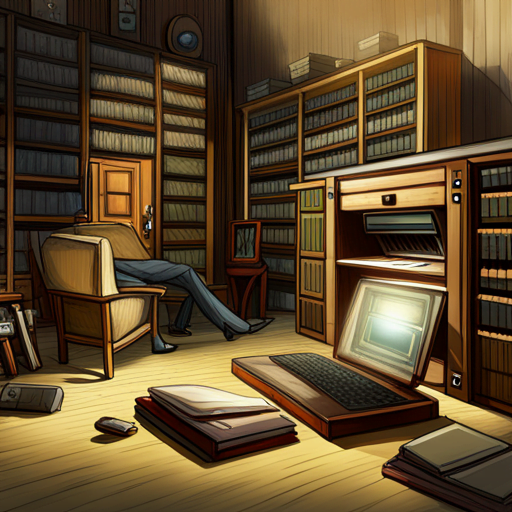

2 Responses
¡Qué interesante! ¡Definitivamente necesito mejorar la estética de mi sitio web! 🌟✨👌