Welcome to our blog! In today's article, we are going to delve into the exciting world of online security and in particular, the techniques you can implement to optimise your domain security. In this context, we will focus on three fundamental aspects: SPF, DKIM and DMARC management. These email authentication tools are key to ensuring the integrity and legitimacy of your digital communications. If you are interested in protecting your domains and avoiding the risk of phishing, we invite you to read on and discover how these techniques can strengthen your online security. Let's get started!
1. The importance of SPF, DKIM and DMARC management in your domain security
In today's digital world, online security is of vital importance to protect the reputation and performance of your domain. Managing SPF (Sender Policy Framework), DKIM (DomainKeys Identified Mail) and DMARC (Domain-based Message Authentication, Reporting, and Conformance) has become a fundamental practice to ensure the authenticity and integrity of emails sent from your domain.
Implementing SPF, DKIM and DMARC provides a number of key benefits to your domain security:
- Prevention of phishing and spoofing: By authenticating emails sent from your domain, SPF, DKIM and DMARC help prevent attackers from impersonating you and send malicious e-mails or misleading to your users.
- Improved email delivery: By implementing these authentication rules, your legitimate emails are more likely to reach recipients' inboxes, as email service providers will trust the authenticity of your messages.
- Activity monitoring and reporting: With DMARC, you can receive detailed reports on the activity of emails sent from your domain, allowing you to identify and take action against potential threats.
In short, proper management of SPF, DKIM and DMARC is essential to protect your domain from cyber attacks and ensure the security of your email communications . By adopting these practices and keeping them up to date, you will strengthen the trust of your users and protect the integrity of your brand in the digital environment.
2. What is the SPF and how to optimise its configuration?
The Sender Policy Framework (SPF) is an email authentication mechanism that helps prevent spam and phishing. By adding SPF records to your DNS configuration, you can specify which servers are allowed tosending e-mails on behalf of your domain. In addition, the SPF also allows your email recipients to verify the authenticity of your messages, which increases trust and successful delivery to inboxes.
To optimise the SPF settings and ensure that your email is delivered correctly, here are some useful tips:
1. Review and update your SPF records regularly: It is important to keep your settings updated to include all legitimate email servers you use. This prevents your messages from being flagged as spam or rejected by email filters.
2. Use redirection policies correctly: If you use email forwarding services, make sure to include the IP addresses of the forwarding servers in your SPF. This way, recipients can verify the authenticity of your messages, even when they are redirected via another server.
3. Avoid using "all" in your SPF record: While it is tempting to use "all" to allow any server to send emails on behalf of your domain, this can open the door to abuse. Instead, use more restrictive directives such as "a", "mx" or "include" to specify authorised servers.
Remember that a well-optimised SPF configuration contributes to higher email deliverability and helps maintain your domain's reputation. Take the time to review your settings and make sure to include all legitimate email servers. Protect your domain from spam and phishing by using SPF effectively!
3. DKIM: the key to ensuring the authenticity of your emails
Email authenticity is crucial in today's digital age, especially when it comes to business transactions or confidential communications. One of the most effective measures to guarantee the authenticity of your emails is the implementation of the DKIM (DomainKeys Identified Mail) system.
DKIM is an email authentication technology that allows the provenance and integrity of sent messages to be verified. It works by digitally signing emails, which provides an additional layer of security to prevent phishing and the sending of fake emails. By implementing DKIM in your emails, you are adding an additional layer of trust and credibility to your communications.
How does DKIM work?
- The sender of the e-mail digitally signs the message using a private key.
- The recipient's mail server verifies the signature using the public key associated with the sender's domain.
- If the signature is valid and the integrity of the message is intact, it is considered authentic and has not been modified during transit.
Implementing DKIM can be simple and offers great benefits by strengthening the authenticity of your emails and improving the reputation of your domain. Be sure to check with your email service provider or follow the instructions of your email sending platform to implement DKIM in your communications. Do not underestimate the importance of protecting the authenticity of your emails and take steps to prevent phishing and other forms of spoofing.
4. How to implement DMARC to strengthen your domain protection
Implementing DMARC is a crucial measure to strengthen your domain security and protect against potential cyber attacks. DMARC, which stands for Domain-based Message Authentication, Reporting and Conformance, is a protocol that works in conjunction with the Sender Policy Framework (SPF) and DomainKeys Identified Mail (DKIM).
How can you implement DMARC effectively? Here are some key steps to follow:
- Before implementing DMARC, it is important to evaluate the current configuration of your domain. Check if you already have SPF and DKIM configured correctly, as DMARC requires these protocols to function correctly.
- Create a DMARC record:** To implement DMARC, you must create a DMARC record in your domain's DNS zone. This record specifies how emails that do not comply with the authentication policies set by SPF and DKIM should be processed. It is important to establish an initial DMARC policy that indicates how you want to handle these emails, whether it is rejecting them, sending them to the spam folder, or simply monitoring them without taking immediate action.
5. Key recommendations for effective SPF, DKIM and DMARC management
If you are responsible for SPF, DKIM and DMARC management in your organisation, it is essential that you consider some key recommendations to ensureeffective implementation of these email authentication technologies. Here are a few of them:
1. Keep your SPF records up to date: The Sender Policy Framework (SPF) is an authentication technology that helps prevent unauthorised email by verifying whether mail servers sending messages on your behalf are authorised. For effective management, make sure you keep your SPF records up to date and reflective of the legitimate mail servers you use to send email on your behalf. sending e-mails.
2. Configure DKIM correctly: DomainKeys Identified Mail (DKIM) uses digital signatures to authenticate the origin and content of emails. For effective DKIM management, be sure to correctly configure the signature keys on your mail server and validate that the signatures are correct. Also, be sure to regularly monitor DKIM failure reports to troubleshoot problems and maintain proper authentication of your emails.
6. Common mistakes to avoid when setting up SPF, DKIM and DMARC
Configuring SPF, DKIM and DMARC correctly is crucial to ensure authentication and protection of email domains. However, there are some common mistakes to avoid to ensure optimal configuration.
1. Not specifying all authorised IP addresses or IP ranges: One of the most common mistakes is not including all authorised IP addresses or IP ranges in the SPF. It is important to make sure to list all IP addresses used to send legitimate emails from your domain.
2. Forgetting to update DKIM keys: DKIM keys must be updated regularly to ensure the security of signed messages. Forgetting to update DKIM keys can allow attackers to compromise the authenticity of messages sent from your domain. Remember to keep a reminder to update keys to avoid this common mistake.
7. Useful tools to simplify SPF, DKIM and DMARC management in your domain
If you own a domain and you are concerned about the security of your emails, you are in the right place. In this article, I will introduce you to some useful tools that will help you simplify the management of SPF, DKIM and DMARC on your domain. These are email authentication technologies that play a crucial role in protecting your brand and preventing phishing.
SPF Wizard: This online tool allows you to generate SPF records quickly and easily. You only need to enter the domain and the authorised mail servers, and SPF Wizard will generate the complete SPF record for you. It will also provide you with clear instructions on how to implement the SPF record in your DNS.
DMARC Analyzer: With DMARC Analyzer, you can monitor and analyse the DMARC reports you receive to ensure that your emails are authentic and not being spoofed. This tool allows you to view key metrics, such as the percentage of authenticated emails and how many emails failed authentication. It also gives you recommendations to improve your DMARC settings and further protect your domain against phishing attacks.
These are just some of the tools that can simplify the management of SPF, DKIM and DMARC in your domain. Remember that implementing these technologies is essential to ensure the security of your emails and to protect your company's reputation.
Frequently asked questions and answers
Q: What is SPF, DKIM and DMARC management in domains and why is it important to optimise your security?
A: SPF, DKIM and DMARC management in domains are techniques used to protect the identity and reputation of domains in email. Optimising security through these techniques is important because it helps prevent spam, phishing and identity spoofing, ensuring that your emails are authentic and legitimate.
Q: What is the SPF (Sender Policy Framework) technique?
A: SPF is an email authentication technique that allows domain owners to specify which email servers are authorised to send email on their behalf. By publishing SPF records in your domain's DNS, you can instruct email servers to only accept emails from authorised servers, reducing the risk of phishing and spam.
Q: What is DKIM (DomainKeys Identified Mail) and how does it work?
A: DKIM is an email authentication technique that uses cryptography to verify the integrity and origin of messages. With DKIM, the sender of an email digitally signs the message, and the recipient can verify the authenticity of that signature using the sender's domain public key. This helps prevent message tampering and ensures that emails have not been modified during transmission.
Q: What is the function of DMARC (Domain-based Message Authentication, Reporting and Conformance)?
A: DMARC is an email authentication standard that combines the techniques of SPF and DKIM. It allows domain owners to specify what to do with messages that do not comply with established authentication policies. DMARC helps protect against phishing and spam, and provides detailed reports on email activities in your domain.
Q: Why is it important to implement these techniques correctly in your domain?
A: Properly implementing SPF, DKIM and DMARC on your domain is crucial to protecting your reputation and ensuring that your legitimate emails reach recipients' inboxes. If you do not implement these techniques, you run the risk of your emails being marked as spam or rejected by email servers, which can negatively affect your business communications and the confidence of your customers.
Q: What are the recommended steps to optimise the security of your domain?
A: To optimise the security of your domain, it is recommended that you follow these steps:
1. Properly configure the SPF records in your domain's DNS.
2. Implement DKIM in your email infrastructure and ensure that signatures are valid.
3. Establish a DMARC policy to specify how messages that fail SPF and DKIM checks should be handled.
4. Monitor and analyse DMARC reports to identify any suspicious activity and take corrective actionif necessary.
By following these steps, you can optimise the security of your domain and effectively protect your email communications.
The way forward
We hope you found this article on optimising the security of SPF, DKIM and DMARC management in domains useful. As we have highlighted throughout the text, implementing these protocols is essential to protect your emails against phishing and spam, as well as to keep your domain's reputation intact.
Remember that, although it may seem a complicated process at first, following the steps we have detailed will enable you to strengthen the security of your communications and avoid possible problems in the future.
If you have any questions or need more information, don't hesitate to contact us, we are here to help you in any way we can. See you next time!

How does the implementation of DMARC help to protect your domain and strengthen the trust of your users?
The importance of this technique in protecting your domain and the trust of your users.
4. What is DMARC and how does it help to improve the security of your emails?
DMARC (Domain-based Message Authentication, Reporting, and Conformance) is an email authentication policy that combines SPF and DKIM to guarantee the authenticity and legitimacy of your emails. This technique allows email servers to verify whether the message comes from an authentic domain and whether it has been modified in transit.
The implementation of DMARC offers the following benefits for the security of your emails:
- Phishing protection: DMARC helps prevent the sending of fake or fraudulent emails in the name of your domain. This is especially important to protect your brand's reputation and to avoid misleading your users.
- Activity monitoring and reporting: With DMARC, you can receive detailed reports on phishing attempts and emails that failed authentication. This allows you to take proactive steps to resolve any security issues and protect the integrity of your communications.
- Improved email deliverability: By implementing DMARC, you are demonstrating to email servers that your messages are authentic and legitimate. This increases trust in your domain and improves the successful delivery of your emails to recipients' inboxes.
It is important to note that the implementation of DMARC requires proper analysis and configuration. You can refer to the guidelines and policies of your email service provider or seek professional advice to make sure you implement DMARC effectively in your domain.
In conclusion, SPF, DKIM and DMARC management is essential in securing your domain. These techniques provide an additional layer of authentication and protection against cyber attacks. Be sure to properly implement and configure these tools to optimise your online security and maintain the integrity of your digital communications, protect your domain and strengthen the trust of your users!




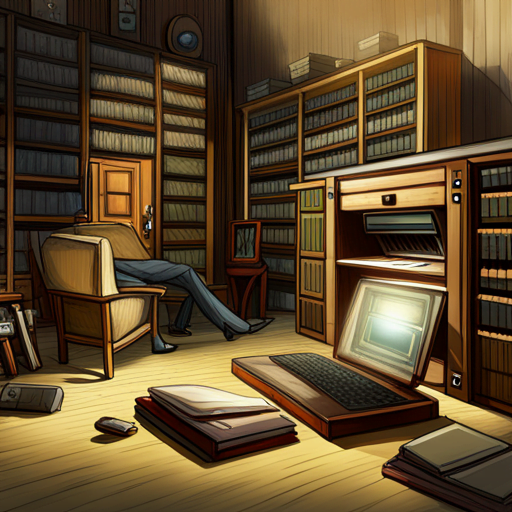

3 Responses
¡Muy interesante! Siempre es importante cuidar la seguridad de nuestros dominios. Estaré atento a tus recomendaciones.
¡Gracias por compartir esta información! Necesitaba una guía clara sobre cómo optimizar la seguridad en mis dominios.